How to Turn on Sticky Keys in Windows 10 and Windows 7.
Hello Everyone and today I am going to tell you that how can you turn on Sticky Keys in Windows 10 and Windows 7 .
Many times while using a computer, we need to click some keys together like Ctrl + Alt + Delete to open task manager or Ctrl + A - to select all, Ctrl + C - to copy.
To click these Shortcut keys Sticky Keys helps us.
What are Sticky Keys?
Sticky Keys is a feature given in Windows by Microsoft, it was made for the handicaps and the people whose hands are injured. For the handicaps and the people with injured hands, it is difficult to click multiple keys at once.
For these people, the Sticky Keys feature was made by Microsoft.
What work is done by Sticky Keys?
Sticky keys unable us to -
- Press the multiple keys one by one and get the same output
- Use computer by Handicaps and Injured People.
- Make easier to type and use the shortcut keys.
- Use of Shortcut keys in an easy way.
How To Activate Sticky Keys in Windows 10 -
- Go in the Search section by pressing the Windows button and search for Control Panel.
- Open Control Panel.
- Find and Open the Section of Ease of Access.
- Open the keyboard section given under the interaction section.
- Under the section of Use Sticky keys ON the option of Press One Key at the time of keyboard shortcut.
How To Activate Sticky Key in Windows 7 -
- Go in the Search section by pressing the Windows button and search for Control Panel.
- Open Control Panel.
- Find and Open the Section of Ease of Access.
- Click on Change how Keyboard Works under Ease of Access Center.
- Under the Make it easier to type Tick on the option of Turn On Sticky Keys.
How to set up Sticky Keys and Customize it -
- In both Windows 10 and Windows 7 to set up Sticky Keys and Customize, there is an option of setup Sticky Keys.
- Click on setup Sticky Keys and you can Setup and customize Sticky Keys.
- Click Shift Key 5 times.
- You will find an option to turn on Sticky Keys
- Click Yes and your sticky keys feature will be activated.
How to Use or View the Sticky Keys Feature -
- After activating the sticky keys feature, to open Task Manager you don't need to click Ctrl + Alt + Delete feature at once. You can click Ctrl + Alt +Delete keys one by one.
- Similarly, you can use all shortcuts like - Ctrl + A, Ctrl + C, Ctrl + X , etc.
How to Disable the Sticky Key Feature -
- You can follow similar steps followed to enable it and only at last instead of clicking on ON, click on OFF Sticky Keys.
- To Disable using Shortcut Key - click Ctrl and Shift Key together
Conclusion -
So, I hope that you would have understood that what are Sticky Keys and how to activate Sticky Keys on your computer.If you like the post you can share this post with your friends,family members or anyone else whom you think it will be helpful to. If you have any doubts then you can ask me in comment section given below.
My Question to you is - Did you found the Sticky Key Feature Useful ?
Comment your answers in comment section given below .
Comment your answers in comment section given below .
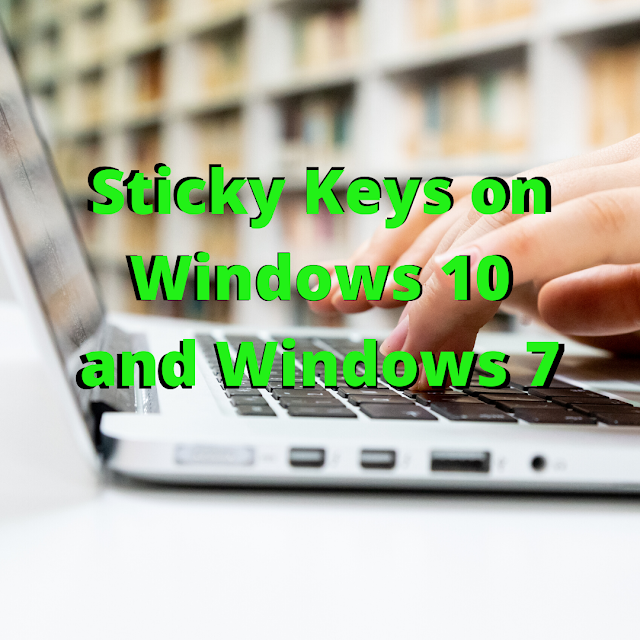







Comments
Post a Comment